Bioinformatics is the subject of today's science. Various Bioinformatics tools are available online. Scholars like to search mainly NCBI blastp, NCBI blastn, NCBI ftp site, NCBI nucleotide blast, primer blast NCBI, blast 2, blast search, and various other keywords related to Bioinformatics tools.
In this post, you will learn:
- How to download/copy genome sequence
- How to change genome format (FASTA Format)
- How to convert protein into the nucleotide sequence
- How to do Blast of the nucleotide sequence
Download genome sequence
Search NCBI on the google page.
Click on National Center for Biotechnology Information
Select gene/protein from “all database" option
Write the name of the protein/gene on the box and click on "Search" as shown above. All papers related to protein/gene will be open.
Scroll down and copy this sequence under the heading of “origin” by
pressing Ctrl+C.
(don’t copy digits and //)
(don’t copy digits and //)
Change format of genome sequence
Click on output format and choose“FASTA format” from
the list and click on Submit
Wait for a while, complete sequence, with the symbol of “>” will appear.
Conversion of the Protein into the Nucleotide
Copy that sequence by
pressing Ctrl+C.
In new tab write “SEQUENCE TRANSLATOR TOOL”
Click on the link shown.
Paste the sequence in the box by pressing Ctrl+V. Select required species from CODON USAGE TABLE and click submit.
Protein sequence is converted into Gene sequence.
Now Copy that nucleotide sequence.
Nucleotide sequence BLAST
Now Copy that nucleotide sequence.
In the new tab re-open, NCBI. Click on National Center for Biotechnology Information.
Graphic Summary, of the genome sequence, will
appear.


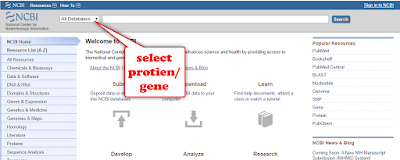
















Post A Comment:
0 comments so far,add yours