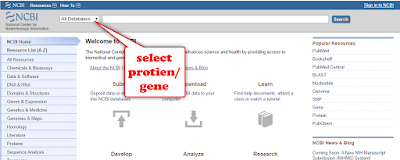Bioinformatics is the subject of today's science. Various Bioinformatics tools are available online. Scholars like to search mainly NCBI blastp, NCBI blastn, NCBI ftp site, NCBI nucleotide blast, primer blast NCBI, blast 2, blast search, and various other keywords related to Bioinformatics tools.
In this post, you will learn:
- Primer designing for sequencing.
- How to calculate melting temperature
- How to calculate GC Content
Primer Designing
1-Write “Primer designing” in google box.
2-Click
on "Primer designing tool -
NCBI" as shown below.
3-Select the sequence (in FASTA Format) and copy by
pressing Ctrl+C.
(You don't know how to get sequence in FASTA Format? Check it.
4-Page will open which contain 4 sections.
5-Under the heading
of PCR Template, Paste
the sequence by pressing Ctrl+V
- ·
We can design Primer
of suitable length by writing the nucleotide number from which we want to start
in the box after Forward primer From. and where we want to stop primer writing the
nucleotide number in the box after Forward primer To.Similarly we can
select suitable nuclotides in Reverse primer.
- ·
Under the heading of Primer Parameter different information
is givenPCR product size which
is Minimum of 70 and Maximum of 1000 nucleotide. # of primers to return which are 10 Primer melting temperatures (Tm)Min should be
57 Opt should be 60 Max should be
63 Max Tm differencethat should be 3.
- ·
Under heading of
Exon/intron selection There will be Intron length range:Min it should be 1000
Max it shoul be 1000000.
6- Now, click on “Get
Primer” and wait.
7- Primer of
variable length will appear like as shown below,
8- Primer of different
length along with Tm, GC content, starting and end point of primer will appear,
and primer of any length can be choosen.
How do calculate Melting Temperature
Tm stands for melting
temperature and it is calculated by following formula,
Tm= [4 x ( G + C ) + 2
x ( A + T ) ]
For example, in
following sequence, GTACATGGCATTGCGGCCTG, Tm is as follows,
Tm= [4x ( 7 + 5 ) + 2
x ( 3 + 5 ) ]
Tm = 4 (12) + 2 (8)
Tm= 48 + 16
Tm= 64 oC
How do calculate GC Content
GC contents is
calculate as
GC contents = Number of G and C/ Total number
of bases x 100
GC= 12 / 20 x 100 = 60
%
(NOTE: GC content more than 50% is batter)